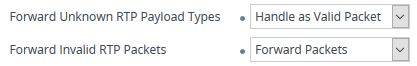Configuring Invalid RTP/RTCP Packet Handling
You can configure the way the device handles incoming invalid RTP and RTCP packets. This is applicable only if you configure the IP Profile parameter 'Mediation Mode' to RTP Forwarding.
|
➢
|
To configure invalid packet handling: |
|
1.
|
Open the RTP/RTCP Settings page (Setup menu > Signaling & Media tab > Media folder > RTP/RTCP Settings). |
|
2.
|
From the 'Forward Unknown RTP Payload Types' drop-down list, select the required handling for RTP packets with unknown payload types. |
|
3.
|
From the 'Forward Invalid RTP Packets' drop-down list, select the required handling for invalid RTP and RTCP packets. |
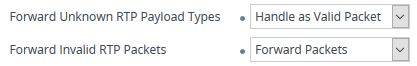
Invalid packet handling configuration is applicable only to the SBC application.